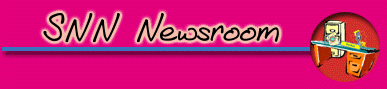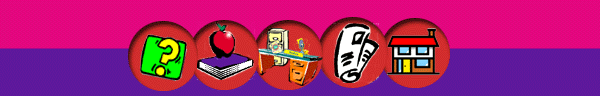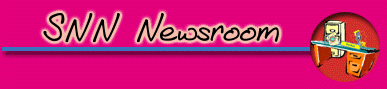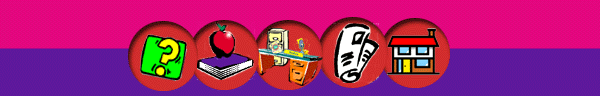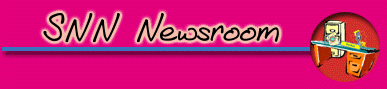
Producing
video stories
With the right equipment, you can put still photos and even
moving pictures on the Web. You can also use video clips or segments
to help tell your story.
|
You see it on the CBC, on Much Music or on the Sports Network.
The announcer will read an introduction to a story, then she
pauses to play a piece of video tape that helps tell the story.
Sometimes it's a scene of a sporting event, a parade, an accident
or a news conference.
Other times, it's a segment that features one or two people
talking about the issue. |
 |
Preparing
your television (video) story
Here's
what you need to know:
Ensure you have the equipment you need and it is in good
working order. To produce video you will need a video camera,
tripod, microphone and cord. To edit your video via analog you
will need a television monitor, VCR & connecting cables.
To do it digitally, you will need a connector from your camera
to computer, a computer with at least 300 processor, 128ram,
two hard drives, video card and capture card. Also computer editing
software such as Adobe Premiere.
Review the Video Reporting sections of the Reporters Toolbox
(Multimedia section)
Prepare for your story: Come up with an idea, write a list
of themes/topics from that idea and flush those ideas out before
you begin.
Take your equipment and practice with someone you are comfortable
with: interview your parents or friends. Choose one question
and begin there.
Once you are comfortable with using the equipment and interviewing
with a video camera and mic, do your story.
Review your tape before you begin editing.
Show it to someone for a second opinion - a teacher, friend
or parent.
When you are happy with your tape and story, you can
edit your tape using analog editing equipment as noted above
or you can use computer editing software to put your video into
digital format.
Here are
some tips you can use for using video in your story:
|
1. |
Once you start writing your story, think about the video-taped
images and interviews you have recorded and consider how they
could fit into your story. For example, a shot of an event might
help you show the audience. |
|
2. |
Exactly what it was like to be in that particular place at that
time. Or a person involved in the event might be able to explain
something better than you could say it yourself. |
|
3 |
When you're writing for an online publication like SNN, try to
present your story so that everyone can read it -- whether they
can play the video or audio elements or not. That means including
the information that appears on video and audio in your written
version of the story. |
|
4. |
Perhaps you'd like to include a part of interview with one of
the people involved in the story. It's best to use a section
that includes clear recordings of both the questions and answers.
If the questions can't be heard very well, it's better to just
use video of the person's answers to expand on a point made in
your story. |
Back
to Multimedia |